Updation is done for improvement. Comparing the new version with the previous one would only amaze with the different benefits. WordPress (WP) is a popular open source Content Management System (CMS). A lot of websites are using this for CMS. It is favored because of its feature collection.
With its brilliant skills, the new version of WP is released. That is WordPress 5.2 as ‘Jaco.’ It is released on May 7, 2019. WordPress 5.2 is applicable for installation and upgradation by Softaculous. It is named after the Jazz bass guitarist, Jaco Pastorius. The database version is now re-structured to 44719 with 45294 as a Trac revision. WordPress 5.2 is the second big release after the Gutenberg release of CMS.
Since WordPress 5.2 release, it is used by several WordPress development firms. It provides useful tools to discover and fix the configuration issues. It solves the particular problems and errors with custom WP development services.
How WordPress 5.2 is Different from Previous Versions
In this article, new features and improvements of WP 5.2 will be discussed, which makes it different from previous versions.
1. Site Health Check
A new page, Site health check, is added in WP 5.2. It can be seen by navigating from tools → SiteHeath. The page has the debug information of website configuration. It can be shared with developers and the hosting providers. The copy site info button is also added. This button can snatch the information and paste it to some file. The file can later be provided to the third party.
A percentage score grade is added to the top of the page, as shown in the figure below. This grade shows the percentage of the test passed by the website.

2. Gutenberg Editor
This feature was added in WordPress 5.0. It has now tweaked to be more effective in WordPress 5.2. The loading time of the page is faster than the previous with 35 %. The typing experience has also improved with a quicker time in key pressing.

3. PHP Error Protection
Previously, a feature “fatal error protection” was introduced. This feature was supposed to protect the white screens in the PHP running state. But, because of some problems, this feature was delayed but is now added in WordPress 5.2.
So, now, the fatal errors can be identified soon. The offending plug-ins and themes in WP will be in halt state until the error recovery is not finished. It is genuinely beneficial for beginners. While testing the PHP new versions, it is recommended to use the staging environment.

4. Default Blocks and Default Manager
WordPress 5.2 has released new block sets. It has an Amazon Kindle block, Calendar block, RSS block, tag cloud block, and Search, etc. The tag will show the tag set for specific content. The search block will display a search option in the blog post. The calendar block will give time for every post to get published. Accordingly, an audience can find a particular post easily.
A new block manager is also introduced. It lets the user hide the blocks which are not required.

It also displays the blocks that are available on the website, as shown below. A user can uncheck the block, which is not in use.

5. New Body Tag Hook
WordPress 5.2 has included wp_body_open() hook. It guides the theme to support the code developed initially from the <body> element. Because of its benefits, it is highly recommended.
6. JavaScript Improvement
Babel and Webpack configurations are added in @wordpress/scripts. These configurations can easily set up a complex tool to write Javascript. The documentation is added to the Javascript tutorial.
7. Visual Updates
WordPress 5.2 has added new emojis and dashicons. Twemoji has got its latest version as 12.0.1. There is a total of 230 emojis now.
![]()
The use of dashicons is to make an admin dashboard appealing. The dashicons were not updated since version 4.5. WordPress 5.2 has introduced 13 new with fresh dashicons, including Instagram as well. The font file format of WOFF 2.0 is also added.
A table below shows some of the newly added dashicons with their CSS class and code.
![]()
8. Security Support
WordPress 5.2 has also enhanced the security aspects, like:
- Latest plugins.
- Active themes.
- Security of HTTPS connections with debugged mode off.
- Analyzing the security of all communications with background updates.
9. Privacy Updates
WordPress 5.2 has also added improvement for the developers working with Privacy policy pages and data exports. The improvement in the privacy policy page is made to ease the customizing process.
- New function, _privacy_policy () is added.
- Body class, as, .privacy_policy is added.
- Theme template file, as, privacy-policy.php is added.
- Menu item class, .menu-item-privacy-policy is added.
For data exports, there is no need to use a hardcoded list. A list is provided that contains tags in wp_kses () as default. New filtering is also added, which is also available currently.
In Conclusion
So, a glimpse of new WordPress 5.2 features is given in this article. Many things are added in WordPress 5.2. Site Health Check information can help educate users with better security and performance criteria.
It will be interesting to check the improved percentage score. It will help in raising experience in using PHP new version.
You can even remove the plug-ins and the themes that are not in use and are not active. The content creation has now updated with its new Gutenberg text editor. A user can now quickly analyze the new features of WP 5.2 on the cloudways platform.
Furthermore, it provides powerful tools to assist everyone by analyzing and fixing the fatal errors and configuration issues. The tool will help the developers to achieve the information as required at the specified time. The client assistance will also improve than ever. Upgrading to WP 5.2 is a good move for optimizing WordPress.



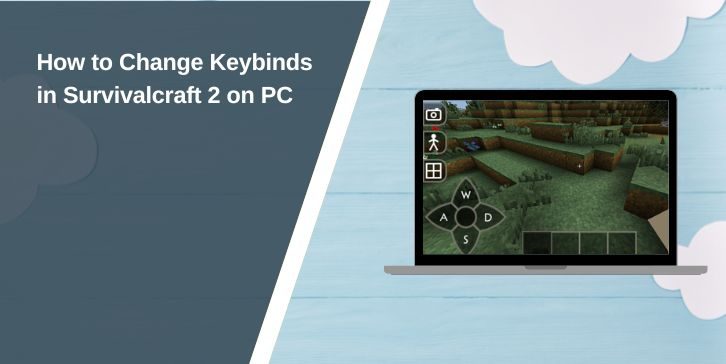
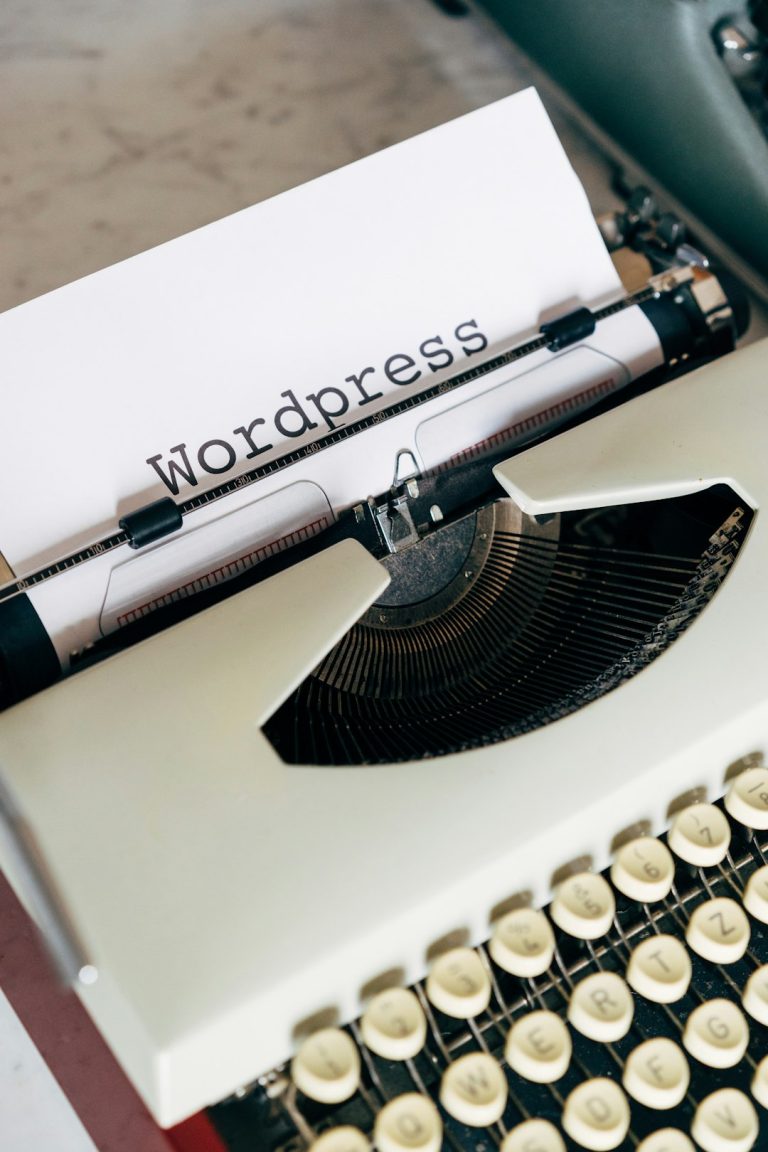
Comments are closed.