Are you struggling to edit a website that your designer created? Is coding your website a nightmare for you? If yes, then chances are that your quest for a better solution has brought you to this giant blogging platform called WordPress, already.
About 32.8% of websites on the internet already use WordPress as their CMS (Content Management System). More because it is easy to use and a very flexible platform for creating a blog or website. Since one does not have to be a tech savvy person while using this platform, the number of users are ever increasing. And if you are not one amongst the rising percentage, its time you start using WordPress already.
What is a Duplicate Content in WordPress?
Much like every coin has two sides, so does WordPress. With the ease of content delivery that it offers, comes a set of disadvantages too. One amongst these issues is content duplication. Not only that, but the duplicate content problem also lies in one of the top 5 SEO issues that a site faces.
Having said that, it is important to note that WordPress duplicate content Issues is not a synonym to plagiarism. It is instead some amount of text on your site that partially or completely matches content elsewhere on your site itself.
So if you have a stunning blog and a great viewership and still your site fails to rank, duplicate content might be the reason.
Here Are a Few Duplicate Content Issues and Ways to Fix Them
1. Tags

The common myth goes like: “The more tags you use, the greater is your visibility.” Instead, using tags is really problematic for your SEO since you end up including snippets and links of different posts that also use the tag. Tags are usually a modified version of themselves. They are a hub of similar content that ends up competing with themselves.
So if you are using a tag similar to one of the categories or pages on your blog or site, then you are actually creating a competitor for your own site. When tags start overcrowding your post, none of the pages’ rank in Google.
2. Categories
Categories basically help you group similar topics and content on a tab of your site. Much like tags, they tend to incorporate too many pages and articles. The headings they use are similar to the articles and hence, they are considered thin content. But the hard truth is that you just can’t eliminate them from your site. More because categories can be useful for any user navigating your site.
The approach here has to be different from what we do with tags. We sure have to use the no index dofollow tags again but we can’t delete our categories. Instead, we have to focus on creating unique and eye-catching titles to use for the same. By doing so, you’ll be able to guide people through common queries. However, your categories must never be a competition to your existing core pages. Consider it a thumb rule for any search engine to feature you better.
3. Similar Topics
Competing content is good but it is so much similar to what already exists, always! For instance, if you write about “7 ways to stay happy”, there are a dozen other articles on the same to overpower your SEO rank.
Even if you write a stellar content, chances are that it is going to coincide with one or the other article that has already been published. On the contrary, a topic like: “Why happiness depends on your mind?” which is basically a subset of the former topic, is a hit nevertheless.
So what could you be doing? The key is to first create topic ideas that are unique. Google and any other search engines out there love new and unique concepts. So the trick is to create one, at least by the heading. Including a note on how is your blog different from the others, or what new thing are you addressing, is also going to help.
4. URLs

Image attachment URLs: The first type of URL that duplicates content is the Image attachment URL. While writing content and sharing an image that belongs to a different source, we tend to use the attachment URLs. So when a reader visits your page and clicks on it, your content automatically gets duplicated.
One of the easiest ways to solve this is by redirecting your image URL to the parent page URL using the Yoast SEO plugin. You can even select “Link to none” or “Link to image” while uploading the image itself.
Search box URLs: Although this does not naturally happen, there’s still a chance of URLs being generated in search boxes. If any of the search engines end up finding them or any external source links to them, these URLs may be indexable.
The first step is to find the unique identifier in the URLs. After which, you should go to the robots.txt and disallow the parameter. If this is done, you can save your site from thin content issues.
In Conclusion
Content Duplication is no major news; it is, in fact, a very common issue. Although it can be solved using very simple tips, people tend to ignore the occurrence of it. Hence, it is very important to pay close attention to any WordPress duplicate content Issues on your site.



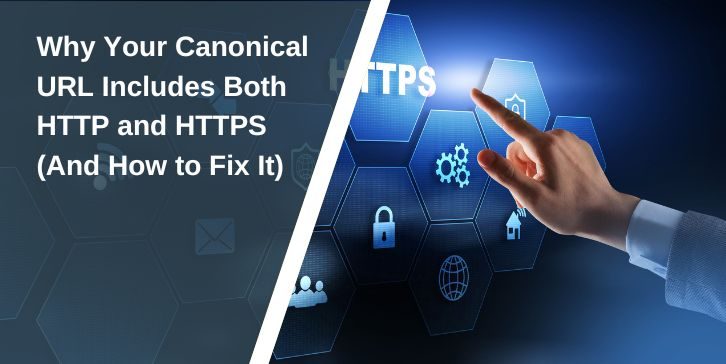

Comments are closed.