Whether you’re running an online store or an entirely digital business. Your business reputation and your customer perception heavily rely on how safe your online presence is.
Digital interactions are becoming more refined every day, and we have access to a wide range of digital tools that can collect our data, our browsing habits, and record some of our information on different servers.
Customers are well aware of such practices, so they are getting more reluctant to sign up for certain services online. If your website doesn’t inspire confidence, they will inevitably cross over to one of your many competitors who do their best to educate them on every single security measure they have in place.
All of those customer behavioral habits paired with the expansion of the digital realm make it a growing challenge for businesses to keep their digital platforms perfectly safe. Hackers are getting more skillful, the malicious programs they’re using are more refined. So digital brands need to go beyond traditional preventative measures to improve website security.
We have compiled a list of several useful tips to help you in achieving this particular goal. So that you can grow your digital presence in a secure, customer-friendly manner.
Work on Security
The standard technology for keeping an internet connection secure and protecting any sensitive data that is being sent between two systems is called SSL, or Secure Sockets Layer. This technology stops criminals from reading and altering any information transferred, including potentially personal details.
You and everyone who sees your website are protected when using an SSL certificate. The SSL prevents anyone outside the website from seeing a user’s personal information whenever they enter it on a website.
WP Force SSL is a fantastic solution that will assist you with all SSL-related issues. Let’s review a few of the things it provides. The first is that it will cover all you would require to support your SSL. This implies that since it is an all-in-one tool, you may save time and money by not having to purchase a variety of various tools.
WP Login LockDown is a popular security plugin for WordPress websites that helps to prevent brute force attacks on login pages. With this plugin, site administrators can set limits on the number of login attempts allowed within a specified period, and configure options to lock out users who exceed these limits. Additionally, WP Login LockDown logs all failed login attempts, providing valuable information for site owners to analyze and address potential security threats.
Regular Software Updates
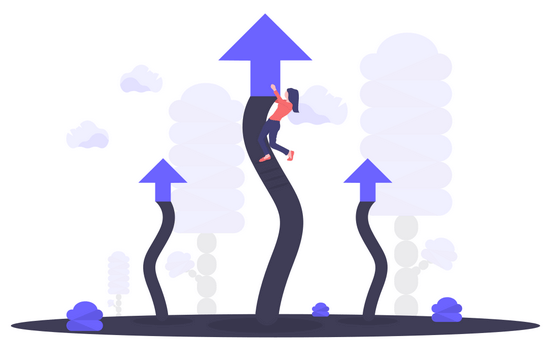
Web software solutions are far from finite products that you simply “plug and play” and leave be for the rest of the time. On the contrary, all of your website features require ongoing monitoring, maintenance, and above all, updates that come with security patches to prevent sensitive data leaks and other weak links in your online presence.
Regular software updates fall under the category of “must-do” for absolutely every single business that has a website today – without regular updates, you risk providing hackers with a loophole they can use against you.
That means that every single tool you use that is digital, be it a CMS platform, a ticketing system, a reporting tool, or an automated payment solution. It needs to be updated regularly and managed properly by your team to prevent security issues down the line.
The more your team grows. The greater this challenge becomes. Since it’s often a single individual that might fail to update their software and risk exposing your entire business to cyber-attacks.
A Dedicated Security Team
Your employees may consist of skilled marketers, SEO gurus, content writers, salespeople, graphic designers, you name it. But they often lack the most basic website security awareness necessary. To keep your e-commerce store or even your business’s website fully secure for all online interactions and exchanges.
That said, more companies are now enriching their teams with educated security experts to run a tight ship.
Each business should have its cyber security professional on board that will manage, monitor, and implements the latest security measures. Plus, they can educate your employees and train them during onboarding on how to manage passwords properly. When to notify them of updates, and how to implement other best practices to keep your business safe and secure.
Rely on a Firewall
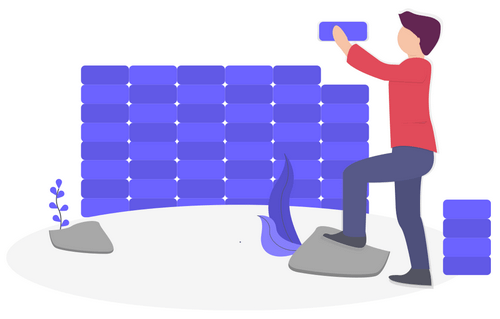
Web application firewalls, or WAF for short, are some of the most effective solutions any website requires for spotless security and prevention. It’s considered the pillar of cybersecurity, and businesses of all sizes and industries are using them to keep their sites protected from hackers and data leaks.
With such a security measure in place. Any inbound and outbound traffic on your site will be thoroughly checked and monitored at all times. To prevent sensitive information leaks and similar issues that can ultimately wreck your reputation and your business.
It’s an excellent option for smaller businesses that don’t have the internal resources or the financial means to operate a large-scale cybersecurity sector on site.
Choose the Best Plugins for Your Site
Every website platform has its security patches and plugins you can use to build upon your existing website structure. And ensure the safest possible customer journey on your site. As time goes by, the most commonly used and trusted platforms, such as WordPress, continuously publish advanced security plugins for preventing spam and other unwanted malicious attempts to weaken your site’s security.
Depending on your site’s structure and current security measures, you should look into the kind of plugins that make the most sense for your business. Of course, this is not a one-time effort. But should be an ongoing strategy that your IT team should monitor and select optimal plugins for your business.
Enforce a Strong Password Policy
Using strong passwords is one of the simplest ways to ensure that your website is secure. Just because it’s simple doesn’t mean that it’s any less important than any other security measure. With the help of advanced tools, hackers often use brute force for password-cracking.
That’s why your passwords should be long – a minimum of ten characters – and complex. With both upper and lower case letters, numbers, and special characters to defend against brute force.
Luckily, hackers are not the only ones with handy tools in their arsenal. There are many helpful tools and software that can help you calculate the strength of your passwords and easily generate new passwords. It is necessary to change your passwords frequently. These tools will help you come up with new, improved ones in no time.
If you’re struggling to remember all of your passwords, you can use password management tools that will help you keep track of all of your password changes.
This password policy should be applied across your organization, not only for your website security.
Wrapping Up
As you have noticed, there isn’t a single most effective solution for any given digital business out there. It’s your responsibility towards your customers as well as your reputation. To uphold the promise of safe purchasing and browsing on your website. By any means necessary, including the ones listed above.
WP Force SSL and WP Login Lockdown are also important for WordPress security because they help to encrypt and secure communication between the website and its users, as well as preventing brute-force attacks on the login page.
These helpful tips can help you keep your digital business safe from harm. And play a key role in making your customers happy. So use them as part of your website security strategy and grow your digital presence.





Comments are closed.